|
To view 3D photos, your left eye must see the right image, and your right eye the left image.
To achieve this, sit back from the monitor and go crosseyed (try holding a finger near your nose and looking at that if
you have trouble). You should see either 3 or 4 blurry images in the background instead of the 2 displayed on the monitor.
Adjust your eyes to see 3 blurry images. hold at this point and very gradually let your eyes focus on the 3rd (centre) image.
It can take a bit of practice, but the results are truely amazing.
All these photos are taken near my home, with either an Olympus C220, Olympus C2000, or a Samsung digimax 230... with
the second shot being taken 1 sidestep to the right of the first.
|
|

|
| Lake Wakitipu, near Kingston |

|
| Lake Wakitipu at Queenstown, looking towards Frankton. |

|
| Vineyard at the Entrance of the Kawarau Gorge, Near Cromwell |

|
| Lake Wakitipu, near Kingston. |

|
| Lake Wakitipu, near Kingston |
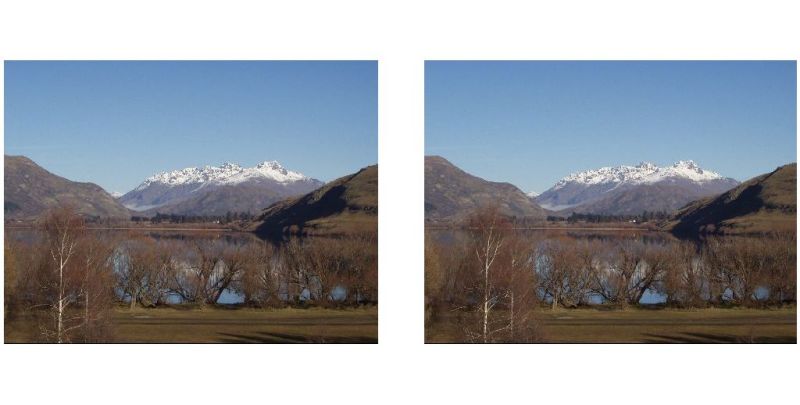
|
| Lake Hayes, near Arrowtown/Queenstown |
Email Me Here
|

